COMMUNITY STARTER MANIFESTO

Wallpaper Download
Instructions for downloading your wallpaper:
For Android:
- Press and hold the blank area on your screen (the blank space where no icons/apps are placed). As and when you press the screen, the home screen option appears.
- Pick the 'add wallpaper' option and select whether you want the wallpaper to appear on the 'Lock Screen,' 'Home Screen,' or 'Home & Lock Screen.'
- You will also have another set of options appearing in front of you for the selection of wallpaper from locations like — Gallery, Wallpapers, Live Wallpapers, or Photos.
- If your wallpaper is in the Gallery, pick the option. You can also crop the image to match the size. Once you are satisfied, tap on the ‘Done’ option.
For iOS:
There are two ways by which you can set wallpapers on your iPhone:
1st:
- Go to your iPhone’s 'Settings' and pick the 'Wallpaper' option.
- Now, pick the option ‘Choose new wallpaper’ where you will have the option to choose wallpaper from already saved designs, both dynamic and still. You can also pick a photo from the Gallery.
- Now, pick the 'Set' option that will provide you with three options: 'Set Home Screen,' Set Lock Screen,' or both.
2nd:
- Choose the ‘Photos’ app of your iPhone in order to pick the photo you want to use as wallpaper.
- Tap on the ‘share icon’ appearing on the lower left of your screen. Now, choose the option ‘Use as Wallpaper.’
- Now pick the option ‘Lock Screen,’ ‘Home Screen,’ or both.